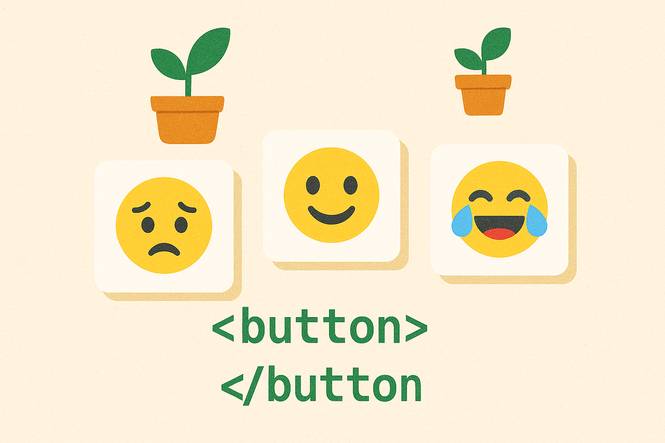
Emojis in HTML buttons can enhance user experience, show emotion, and improve interface clarity. This article explores what different emojis mean when used in buttons, how they affect usability, and what emojis mean.
Ever clicked a button with a locked emoji and feeling secure? Interested in learning about emojis on web buttons? These small pictures are more than adorable. They assist users with clear, graphic information. For newbies, knowing about emojis makes coding enjoyable and buttons simple. 😎
Let's examine closely what these colorful pictures mean and how they enhance websites!
What Emojis Represent
HTML button emojis are visual shorthands that abbreviate users' actions. You can find a long list of emojis in sites like emojipedia.org for a huge selection. A speech bubble shows a messaging or chat functionality, and a shopping cart shows a buy.
Emojis also create moods. A smiley face puts a person into a welcoming mood, inviting clicks, and a warning triangle ⚠️ means danger or watchfulness. To newbies, these symbols substitute long descriptions, which makes it easy to use.
Consider them as arrows that point users towards the correct action, such as filling out a form or visiting a site. Emojis bring personality, not only functionality to buttons, but making them practical. They are a joy to click on, allowing new coders to develop interactive, easy-to-use sites with ease.
Why Meaning Matters in Buttons?
Understanding what emojis mean in buttons is understanding what they do instantly. An unambiguous emoji, such as a checkmark before "Save," removes uncertainty, providing easy usability for new people. Clarity provides assurance, enabling users to use without hesitation.
Emojis also provide nicer-looking buttons, which get clicked more—a heart icon ❤️ before a "Like" button is sensible. Wherever emojis precede action, they enable easier use, which takes less time and less misunderstanding.
For novices, the right emoji is more about designing buttons that are understandable yet interactive. It's a congenital mode of allowing users to make your website easy to use so that they feel comfortable and some enjoyment in each click.
Examples: Relying on Common Emoji Connotations in Buttons
Emojis used in buttons show and guide. Websites like these become very easy to use. Pencil icons typically represent an "Edit" action, where users may change text or settings. Speech bubbles are "Comments" to encourage comments or discussion.
Rocket icons are "Launch" or "Start," perfect for launching apps or projects. A magnifying glass 🔍 is "Search," making it easy to search content. Trash cans are "Delete," easily finding delete buttons. A star typically is "Favorite" or "Bookmark," so users can bookmark items. Floppy disks are "Save," a home icon is a "Home."
These emojis are graphic reminders, ideal for new coders who are making user-friendly buttons. Action-relevant emojis make buttons intuitive and fun. A calendar icon on a "Schedule" button is one such example, something that naturally happens.
Emojis make design easy for new coders, breaking up complicated actions and making them straightforward, click-ready moments users adore, optimizing both function and fun on your site.
Now that you've learned all about emojis in HTML buttons, it's time to add them to your project. Go to our step-by-step guide here: How to Add Emojis to HTML Buttons
Final Words
As a beginner, you'll have fun adding emojis and having a blast learning more. Use a checkmark or speech bubble to direct users. Simple, be creative, and your buttons will explode!
Emojis transform websites into usable experiences, making coding easy and fun. Begin now, use a star or house icon, and create buttons users just can't help but click!